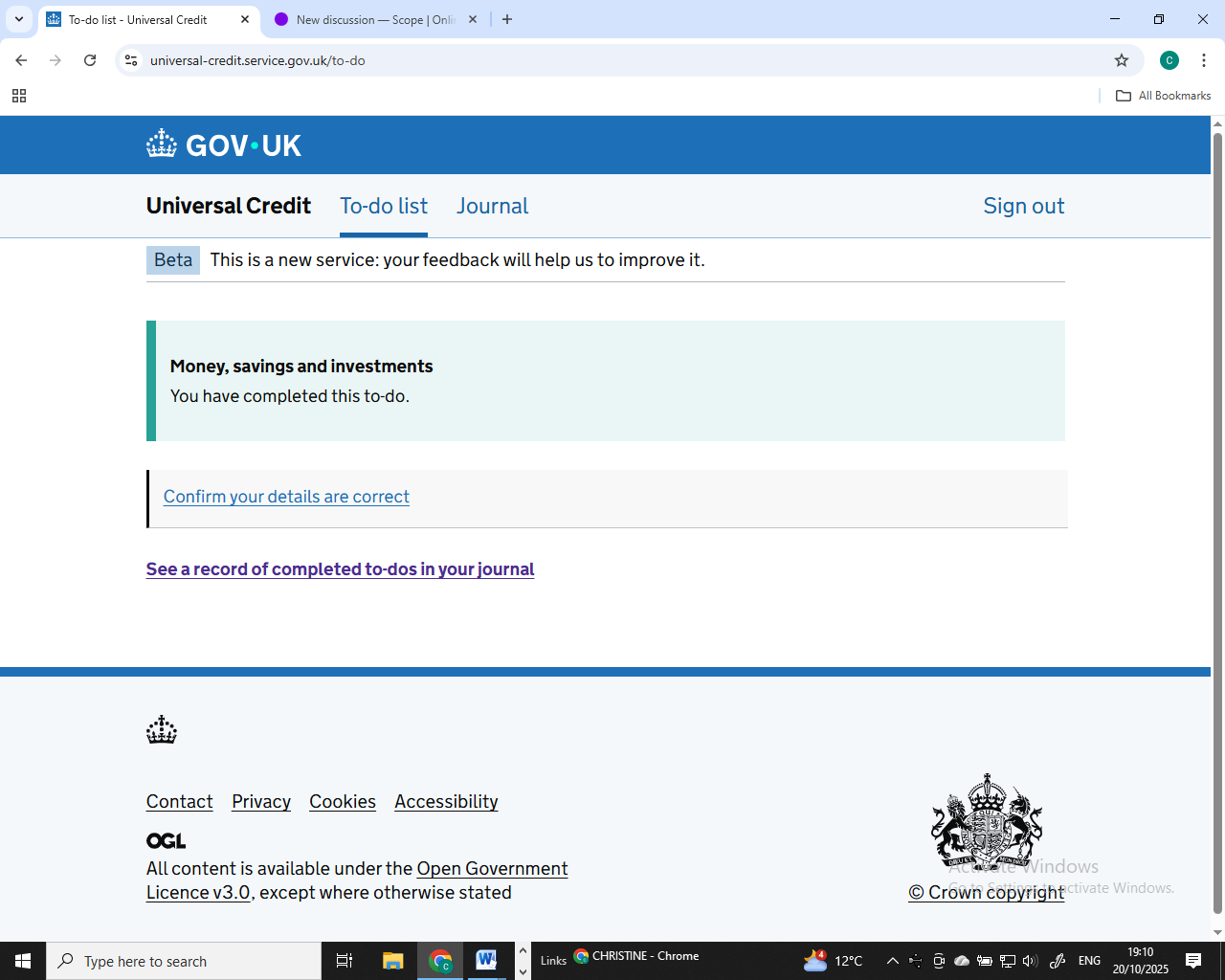migration to UC from ESA
janeuc111
Online Community Member Posts: 2 Listener
My problem is the same, I have completed all of the to-do lists, (not in order I did the banking one last) but I am afraid I still cannot locate the "NO CHANGE THIS" button, and I really need to go back and amend something very important. Can anyone help. See screenshot.
0
Comments
-
When filling out the application, you can edit any answers after you've done all the sections.
I believe you need to click on "confirm your details are correct".
You should then get a yes or no option.
You would select no, then be able to edit what you need.
0 -
You absolute star Kimi!! Thank you for coming back to me so quickly, I have found this really stressful. My dyslexia doesn't help. Thank you soooo much. x
0
Categories
- All Categories
- 15.7K Start here and say hello!
- 7.5K Coffee lounge
- 104 Games den
- 1.7K People power
- 155 Announcements and information
- 25.1K Talk about life
- 6.1K Everyday life
- 504 Current affairs
- 2.5K Families and carers
- 895 Education and skills
- 2K Work
- 573 Money and bills
- 3.7K Housing and independent living
- 1.1K Transport and travel
- 639 Relationships
- 1.6K Mental health and wellbeing
- 2.5K Talk about your impairment
- 878 Rare, invisible, and undiagnosed conditions
- 936 Neurological impairments and pain
- 2.2K Cerebral Palsy Network
- 1.2K Autism and neurodiversity
- 40.5K Talk about your benefits
- 6.1K Employment and Support Allowance (ESA)
- 20.2K PIP, DLA, ADP and AA
- 9K Universal Credit (UC)
- 5.3K Benefits and income