Advice
Globster
Community Volunteer Host, CP Network, Scope Member Posts: 3,066 Championing
Hello
My name is Jay, I have Cerebral Palsy. I struggle to type on my Google Chromebook. I can only type with one finger, which takes me a long time to write for English class. This is very frustrating for me.
I would appreciate anyone advice and the help of any free programs or extensions that will make writing easier on my Google Chromebook
My name is Jay, I have Cerebral Palsy. I struggle to type on my Google Chromebook. I can only type with one finger, which takes me a long time to write for English class. This is very frustrating for me.
I would appreciate anyone advice and the help of any free programs or extensions that will make writing easier on my Google Chromebook
0
Comments
-
Hi @Globster the problem, as I'm sure you know you is the standard keyboard layout, which was designed for use with ten fingers. There are different keyboard layouts and I am aware of one that is specifically for one finger typing called Fitaly.
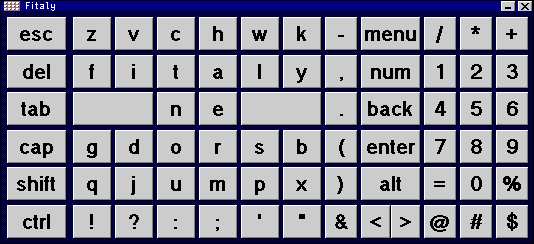
The two blank keys are space bars.
The layout is designed to reduce the amount of finger travel and so make it quicker to type
Unfortunately it is not one that translates to a normal keyboard and I have yet to find one that you could plug into a usb port. It is mainly used on touch screen devices. Whether it is possible to adapt a cheap touch screen tablet to act as an input device I have no idea.
There is also a device called Intellikeys which comes with different overlays, and other bundles can be bought with different key layouts. However these type of products can be expensive.
So there are solutions out there, hopefully someone will be able to be guide you towards something that would work for you.0
Categories
- All Categories
- 15.4K Start here and say hello!
- 7.3K Coffee lounge
- 88 Games den
- 1.7K People power
- 119 Announcements and information
- 24.1K Talk about life
- 5.8K Everyday life
- 423 Current affairs
- 2.4K Families and carers
- 872 Education and skills
- 1.9K Work
- 533 Money and bills
- 3.6K Housing and independent living
- 1.1K Transport and travel
- 627 Relationships
- 1.5K Mental health and wellbeing
- 2.5K Talk about your impairment
- 866 Rare, invisible, and undiagnosed conditions
- 923 Neurological impairments and pain
- 2.1K Cerebral Palsy Network
- 1.2K Autism and neurodiversity
- 39.9K Talk about your benefits
- 6K Employment and Support Allowance (ESA)
- 19.7K PIP, DLA, ADP and AA
- 8.4K Universal Credit (UC)
- 5.7K Benefits and income
